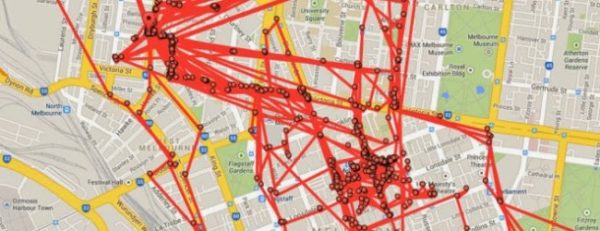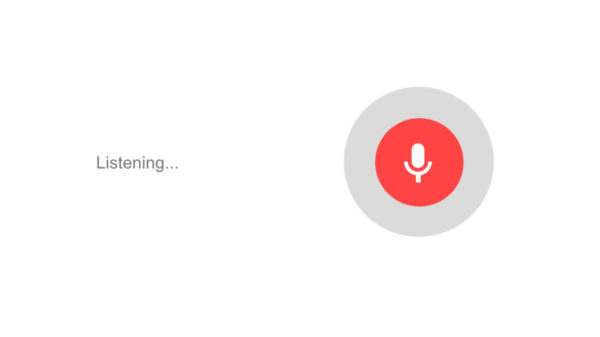White Hat Hacker:-
A white hat hacker is a computer and network expert who attacks a security
system on behalf of its owners or as a hobby, seeking vulnerabilities that a
malicious hacker could exploit. Instead of taking malicious advantage of exploits,
a white hat hacker notifies the system's owners to fix the breach before it is can be
taken advantage of.
Black Hat Hacker:-
A black hat is a person who compromises the security of a computer system without
permission from an authorized party, typically with malicious intent. A black hat
will maintain knowledge of the vulnerabilities and exploits they find for a
private advantage, not revealing them to the public or the manufacturer for
correction.
Grey Hat Hacker:-
A grey hat is a skilled hacker who sometimes will act legally and other times
may not. They are a cross between white hat and black hat hackers. They
usually do not hack for personal gain or have malicious intentions, but may
or may notoccasionally commit crimes during the course of their technological exploits.
Which one are you?
A white hat hacker is a computer and network expert who attacks a security
system on behalf of its owners or as a hobby, seeking vulnerabilities that a
malicious hacker could exploit. Instead of taking malicious advantage of exploits,
a white hat hacker notifies the system's owners to fix the breach before it is can be
taken advantage of.
Black Hat Hacker:-
A black hat is a person who compromises the security of a computer system without
permission from an authorized party, typically with malicious intent. A black hat
will maintain knowledge of the vulnerabilities and exploits they find for a
private advantage, not revealing them to the public or the manufacturer for
correction.
Grey Hat Hacker:-
A grey hat is a skilled hacker who sometimes will act legally and other times
may not. They are a cross between white hat and black hat hackers. They
usually do not hack for personal gain or have malicious intentions, but may
or may notoccasionally commit crimes during the course of their technological exploits.
Which one are you?





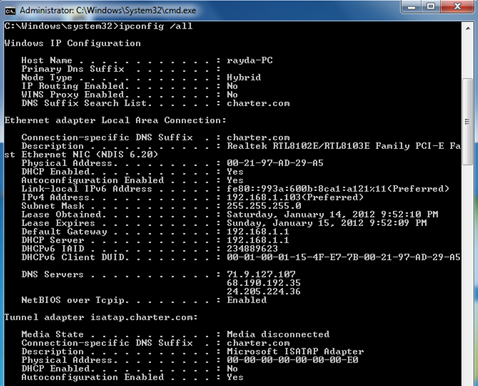

/about/sfc-scannow-windows-10-5751aa6d5f9b5892e86da6a7.png)